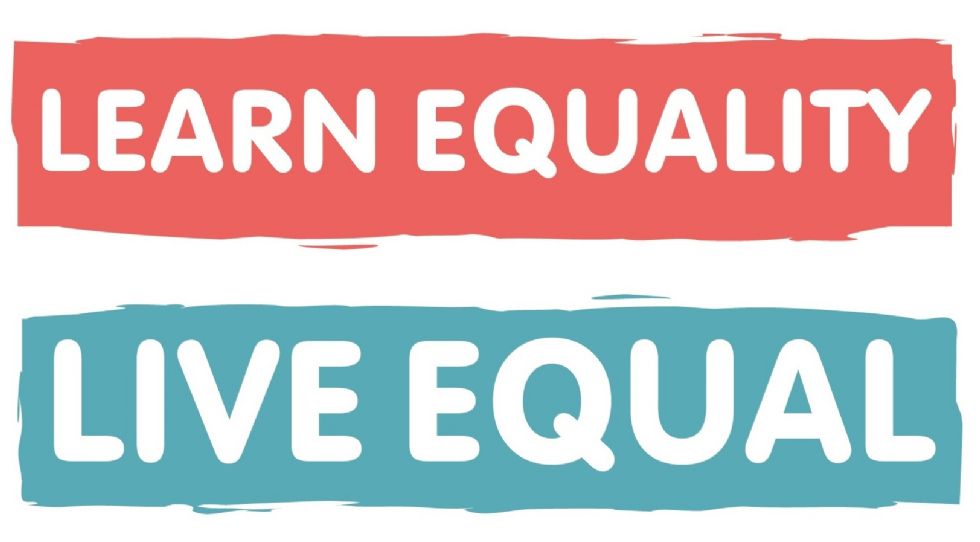Log In Guide
First go to https://play.ttrockstars.com/ and click on Log In,

Then click on the school button,

Pick student,

Choose Thameside Primary School RG4 8DB. There are a few Thameside Primary Schools so make sure you pick the right one by using our postcode.

If your child is in Year 1, pick Pin. If your child is in Years 2-6, pick password.
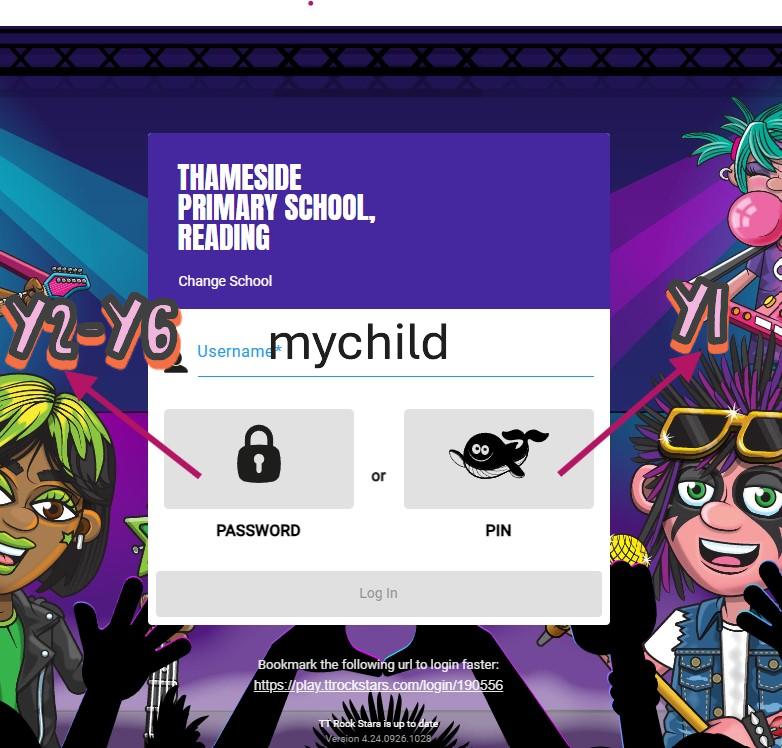
Make sure the Username and Password are all typed in lowercase letters.
Now you're ready to pick your rock name and start playing Times Table Rock Stars!
If you are not sure about your child's log-in, check their reading record first as it should be copied or stuck there and then, if you still can't find it, contact their teacher who should be able to send it to you.