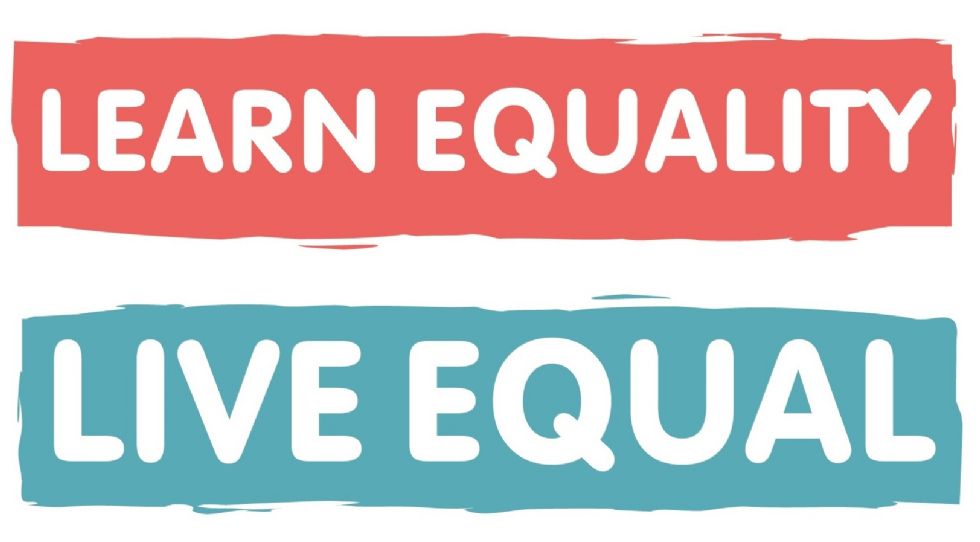Training & RESources for parents
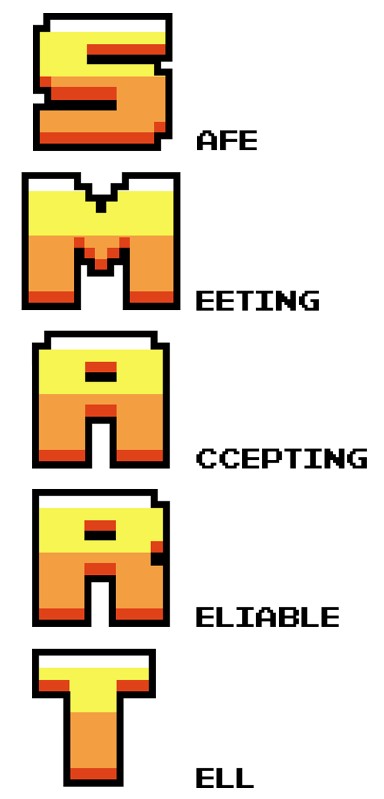
Please follow this link to access a free NSPCC online workshop for parents: Free online safety virtual workshop | NSPCC
Parent online safety presentation: Staff Led Parent Online Safety Presentation | Childnet
WhatsApp safety
Stop your child being automatically added to WhatsApp groups
We would advise that if your child uses WhatsApp that you follow these steps to stop people from automatically adding them to WhatsApp groups:
1. Open WhatsApp and go to Settings.
2. Tap on Account > Privacy > Groups.
3. Choose ‘nobody’ from these three options: "Nobody," "My Contacts," or "Everyone"
This will mean that they cannot be added to a group unless their permission is asked first.
Read deleted messages on WhatsApp groups
Thank you to the parent who has altered us to the free app called ‘mutsapper’. It can be installed to retain deleted messages sent to WhatsApp. It is free to use and means that parents can check deleted messages that their child has sent or has received. This will help parents to identify unsafe and/or bullying behaviours - which can then be reported to school - so that appropriate support can be put into place. Mutsapper - Chat App Transfer - Apps on Google Play
Click below to access a go-to hub of online safety resources for parents and carers: